Interact with CLI
Using the CLI
Once osmosisd is installed and configured with the correct network, you can now send commands with it. In a new terminal window, start by running the following query command:
Node status
osmosisd status
Output
This is the output from osmosisd status
{
"NodeInfo": {
"protocol_version": {
"p2p": "8",
"block": "11",
"app": "12"
},
"id": "4017c243549b8bb4ad2b4cfe5d685aea450dcbcd",
"listen_addr": "209.34.206.35:26656",
"network": "osmosis-1",
"version": "0.34.21",
"channels": "40202122233038606100",
"moniker": "artifact-rpc",
"other": {
"tx_index": "on",
"rpc_address": "tcp://0.0.0.0:26657"
}
},
"SyncInfo": {
"latest_block_hash": "FBA710794C5A9C61523D7CCE78F2F51C7CD7A6C33A154C078E423859D7243E30",
"latest_app_hash": "EC15E54C7BF66EDC9FEF561969B756CAA58933598FCBF72FE7727DE78F0D8DCF",
"latest_block_height": "6335644",
"latest_block_time": "2022-10-07T08:45:15.929540892Z",
"earliest_block_hash": "38EAF21C7C4A786D73FFAADA32FD3D4B2B683AF2050B41CF5E5924D20AF4EEBC",
"earliest_app_hash": "808B1D7123C385D52E6A5BC544FD763D156526751DEB401DADB18C717D567DC0",
"earliest_block_height": "6287475",
"earliest_block_time": "2022-10-03T22:54:17.633996278Z",
"catching_up": false
},
"ValidatorInfo": {
"Address": "369E2DCC99CD68400753812BBDF54CD5380FBAC7",
"PubKey": {
"type": "tendermint/PubKeyEd25519",
"value": "mhb68/B38wFLH/5pDgvPKNbKyKdwduIKxJySz0GV/uI="
},
"VotingPower": "0"
}
}
Node configuration
osmosisd config
Output:
{
"chain-id": "osmosis-1",
"keyring-backend": "os",
"output": "text",
"node": "http://osmosis.artifact-staking.io:26657",
"broadcast-mode": "sync",
"grpc-concurrency": false
}
In this example when we install osmosisd as a client with the installer, it connects to the http://osmosis.artifact-staking.io:26657.
Change node
osmosis config node https://rpc.osmosis.zone:443
Connect to the testnet
osmosisd config node https://rpc.testnet.osmosis.zone:443
osmosisd config chain-id osmo-test-5
To add a new account on your local keyring
osmosisd keys add testaccount --keyring-backend test
# Put the generated address in a variable for later use.
MYACCOUNT=$(osmosisd keys show testaccount -a --keyring-backend test)
The command above creates a local key-pair that is not yet registered on the chain. An account is created the first time it receives tokens from another account. You can now send some tokens to this enw account. If you are connected to the testnet, you can get tokens from https://faucet.osmosis.zone
# Check that the testaccount account did receive the tokens.
osmosisd query bank balances $MYACCOUNT
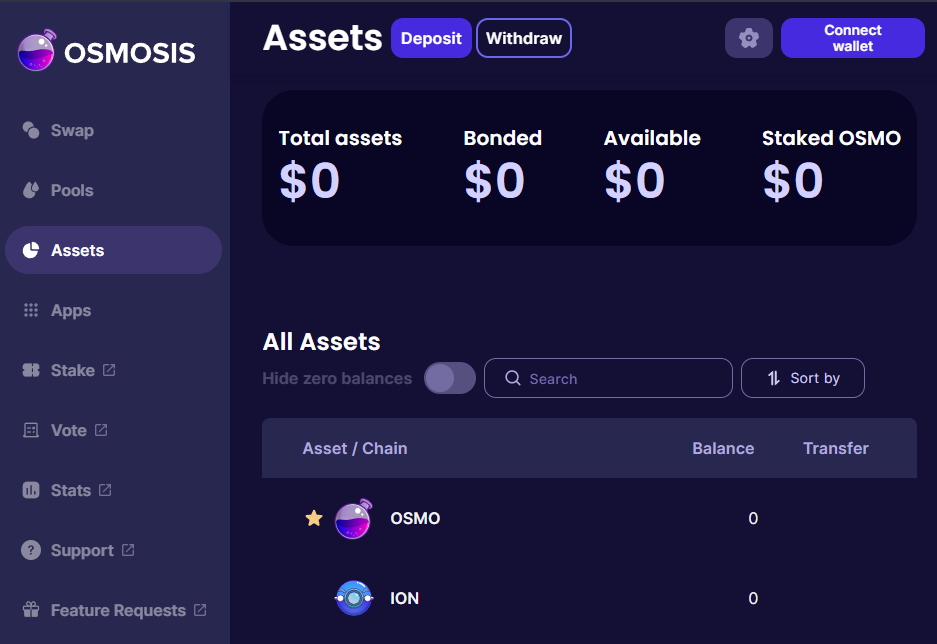
For more information about querying osmosisd via the CLI visit the Cosmos documentation.