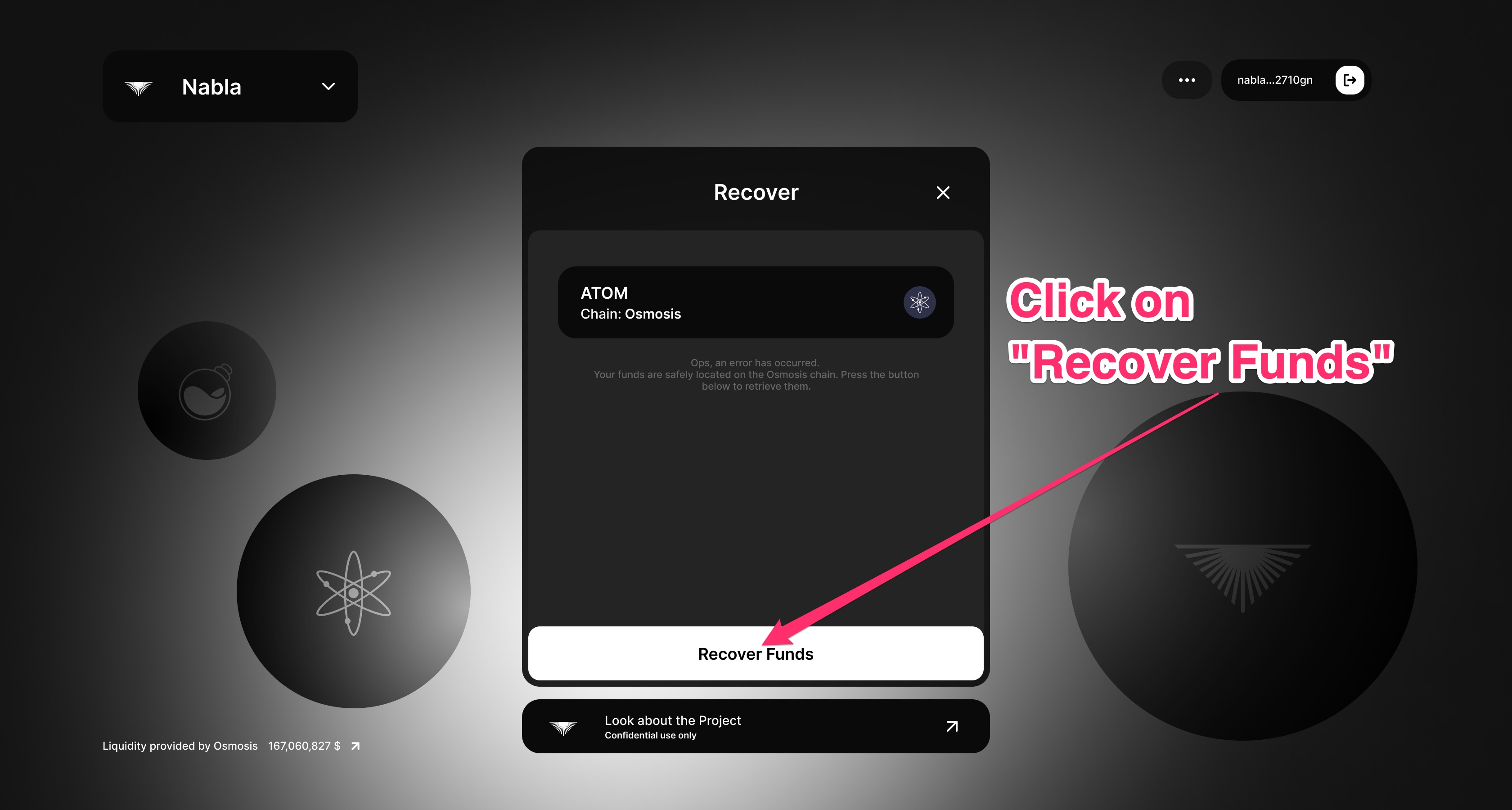How to recover funds
Even if the user interface allows to swap tokens with a very low effort, the swap process involves several steps and actors, like IBC transactions, smart contract executions. In such a context, it is reasonable that some steps could fail. Obviously, even if any of the steps fail, the funds are not lost. More specifically, until the tokens are not swapped, if any step fails, the tokens remains on your original wallet; once they are swapped, if any step fails, the tokens are guarded by the smart contract. In this case, you can recover them in your recovery address also through the user interface.
1. Access the recovery screen
Assuming you have token to recover associated to the wallet you are currently using, to recover such tokens guarded by the smart contract, the fist step is to click on the "Recover Funds" button available on the page (on the top left).
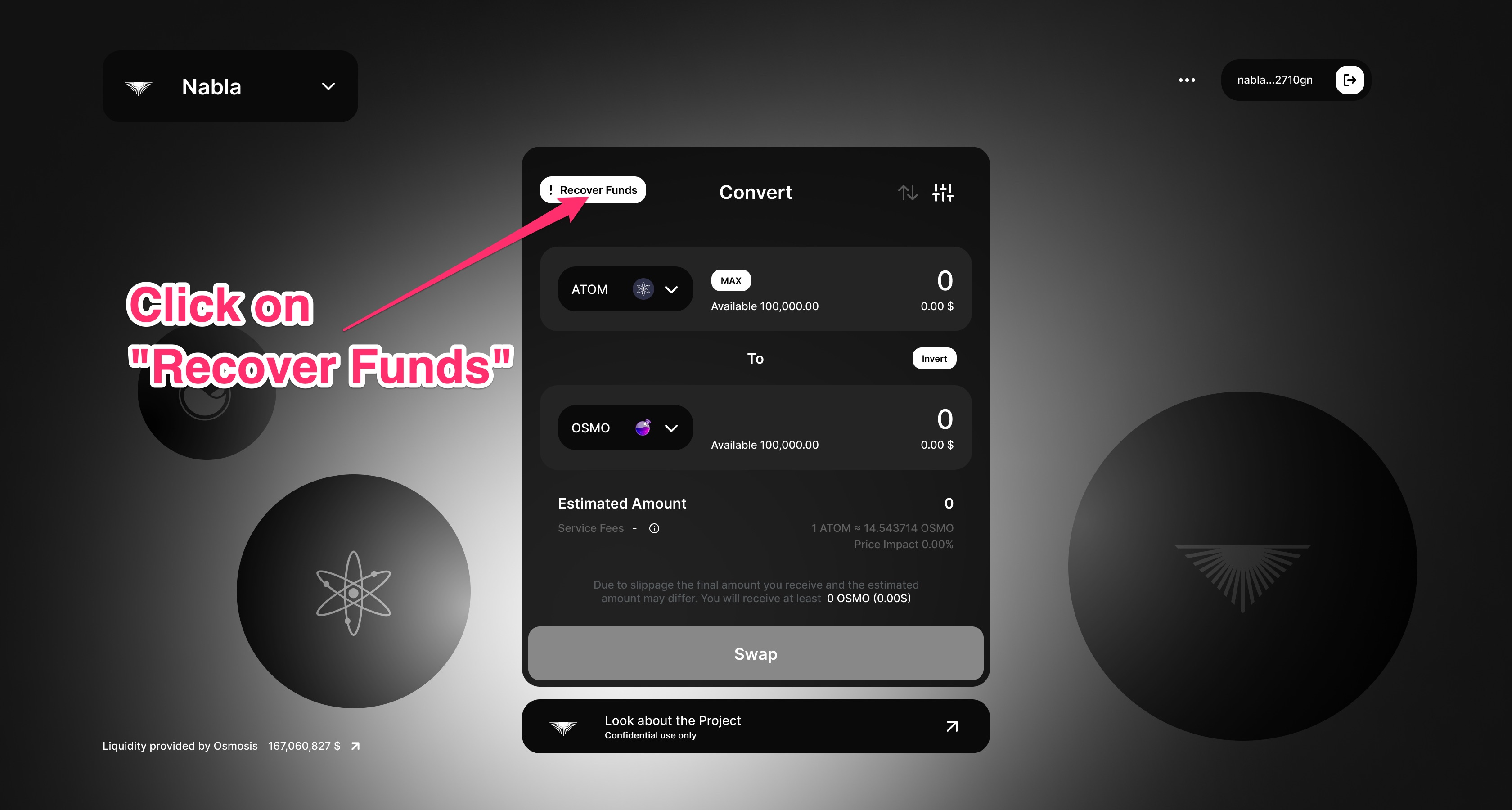
2. Proceed with recover
At this point, you can see a list with the funds which needs to be recovered. From this page, you can complete the recovery request by clicking on the "Recover Funds" button and confirm the transaction through your wallet. Now you need to wait for the whole process to be completed (transactions broadcasted to the networks and smart contract executed) and... then you're done!