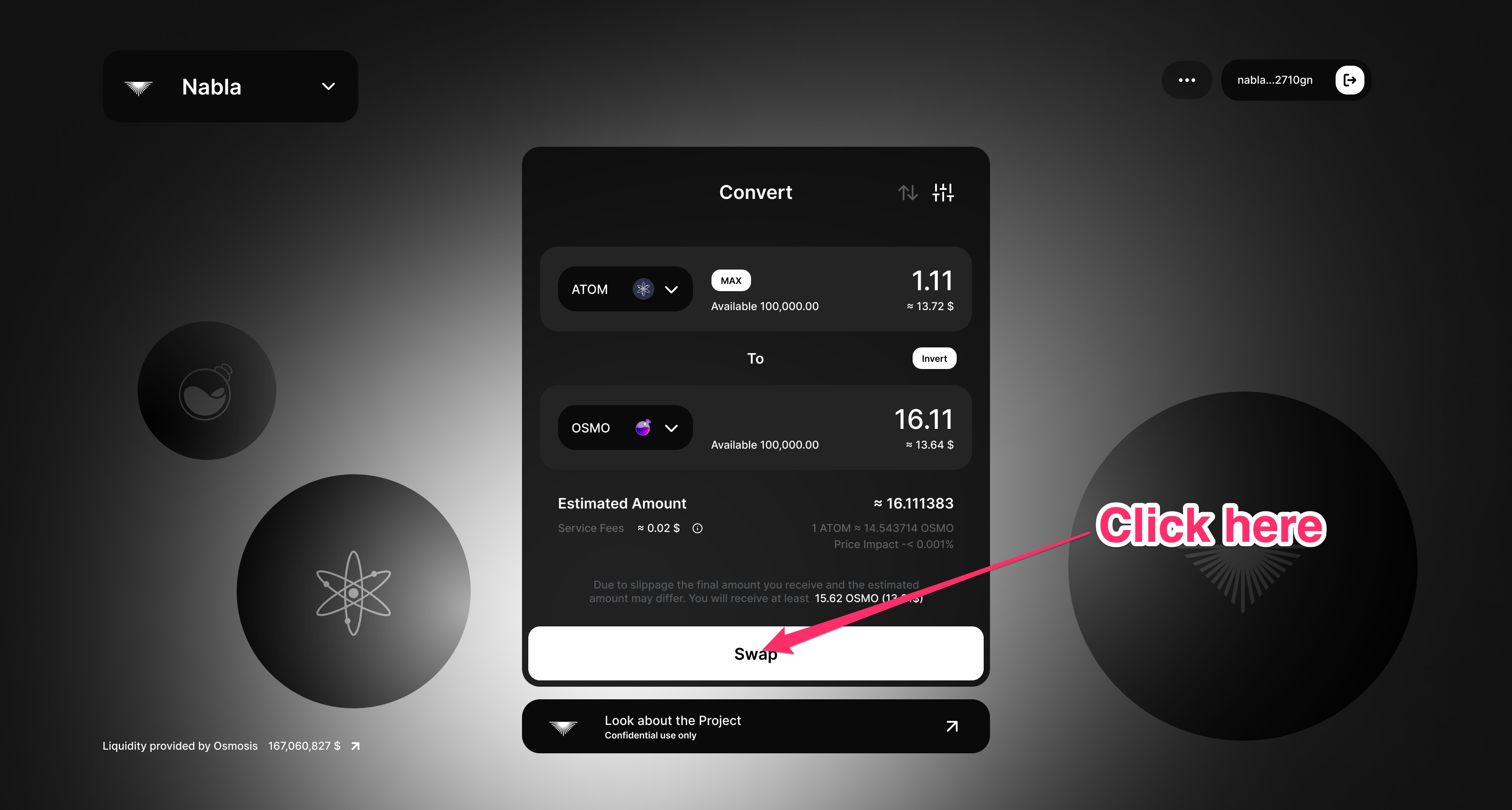How to perform a swap
1. Connect a wallet
To swap tokens, the first step is to connect the wallet containing such tokens to the dApp. To do this, you can click on one of the two "connect wallet" buttons available on the page (one on the bottom right, the other on the bottom center). Once the wallet is connected to the dApp, you can see the corresponding address to the top right part of the page.

2. Select the "from" tokens
You need to choose which tokens you would like to swap. You can perform such selection via the first dropdown list in the top section of the form.

3. Select the "to" tokens
Then you need to select to which tokens you would like to swap. Such a selection can be done via the dropdown list in the bottom section of the form.

4. Enter the amount of tokens
You must set the amount of tokens you want to swap. You can input this value in the numeric input in the top section of the form, next to the from token dropdown. The counter value in dollars is shown (as per Coingecko’s prices) exactly below the value in crypto. Once you edit such a value, the corresponding value for the other token is automatically evaluated, and it appears in the bottom section of the form, next to the to token dropdown.

5. Swap the tokens
Press the swap button and confirm the transaction through your wallet. Now you need to wait for the whole process to be completed (transactions broadcasted to the networks and smart contract executed) and... then you're done!